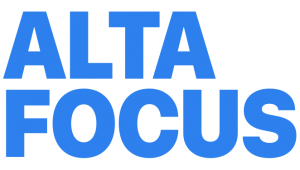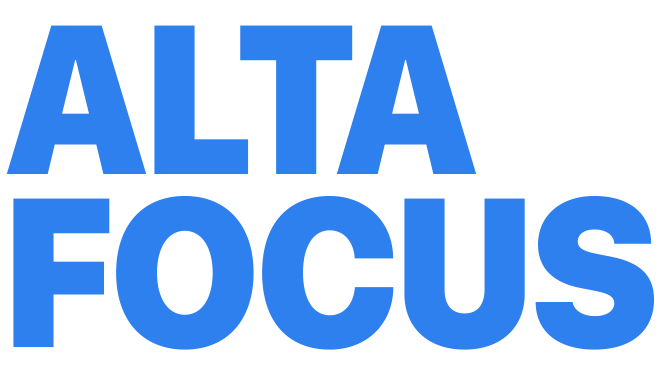FP TrendingOct 17, 2022 18:45:39 IST
All of us have faced issues with Bluetooth connectivity. Since we rely on this feature a lot these days, any inconvenience can set us back a lot, especially when it comes to work. Now, if you are an Apple user, there are a few handy tricks you can use to fix any Bluetooth connection issues.

According to 9to5mac.com, these handy tips and tricks will resolve any Bluetooth issues in no time. You can either reset your Mac’s Bluetooth module, update your system settings or remove any interference to ensure you can connect easily to any device with Bluetooth like a mouse, earphones and more.
Here are some tips to resolve Bluetooth connectivity issues in Mac:
Remove interference:
If you are facing intermittent Bluetooth issues, it can be good to check if there’s any interference. Here’s what you can do:
― Bring your Mac and Bluetooth devices closer and remove any other devices like your phone, power cables and so on that are nearby.
― Move USB/Thunderbolt hubs away from Mac and Bluetooth devices (Do not place them on the top of your Mac).
― Move some WiFi devices to 5G as both WiFi and Bluetooth both use 2.4GHz.
― Turn off USB devices that are not being used.
― Don’t keep materials made of concrete or metal between your devices and your Mac.
Reset your Mac’s Bluetooth module:
― Hold Shift + Option and select the Bluetooth icon in the menu bar
― Choose Debug and choose the “Remove all devices” option.
― Click Debug once more and select “Reset the Bluetooth module”
― Restart your Mac and re-pair all your Bluetooth devices.
Software update:
Sometimes Bluetooth connectivity issues can be caused by outdated system software. You must update your software to the latest version in this case.
Unpair device:
― Unpair your Bluetooth device and repair it again. Go to the Bluetooth option in the menu bar.
― Choose Bluetooth preferences/settings.
― Select a device and disconnect it using the ‘Remove’/’X’ icon.
― Reboot your Mac and repair the device.
Use a dongle:
If nothing else works, you can connect Bluetooth devices like a mouse or keyboard using a dongle. This cannot be used for all devices.
Get CyberSEO Lite (https://www.cyberseo.net/cyberseo-lite) – a freeware full-text RSS article import plugin for WordPress.